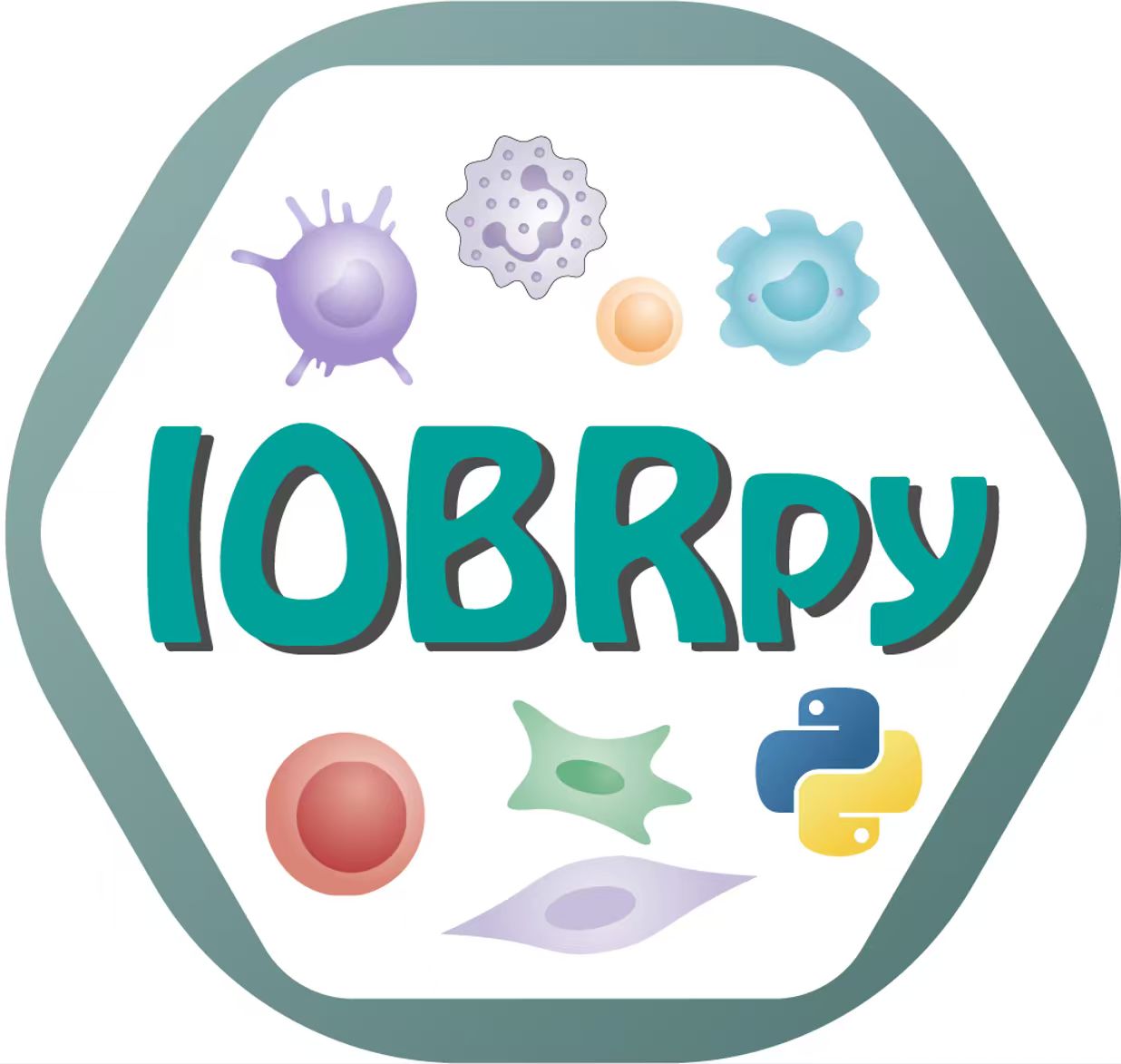2 Installation
Prerequisite (Conda): Please install Miniconda or Anaconda first. We recommend Miniconda.
# Creating a virtual environment is recommended
conda create -n iobrpy python=3.9 -y
conda activate iobrpy# Install iobrpy 0.1.6 (from bioconda via conda-forge + bioconda)
# Recommended: use mamba for faster solves (if available)
mamba install -y -c conda-forge -c bioconda iobrpy=0.1.6
# If you don't have mamba, use conda instead
conda install -y -c conda-forge -c bioconda iobrpy=0.1.6# Creating a virtual environment is recommended
conda create -n iobrpy python=3.9 -y
conda activate iobrpy# Update pip
python -m pip install --upgrade pip# Install iobrpy
pip install iobrpy# Install fastp, salmon, STAR and MultiQC
# Recommended: use mamba for faster solves (if available)
mamba install -y -c conda-forge -c bioconda \
fastp \
salmon \
star \
trust4
# If you don't have mamba, use conda instead
conda install -y -c conda-forge -c bioconda \
fastp \
salmon \
star \
trust4Docker Hub website: Docker Hub
2.0.1 Download
# Option 1: Pull the latest image from Docker Hub
docker pull hhn123123/iobrpy:latest# Option 2: Offline install (from GitHub Release)
# 1) Download iobrpy.tar.gz from https://github.com/IOBR/IOBRpy/releases/tag/v1.0.0
# 2) Change to the directory where the archive is saved and load the image
cd /path/to/iobrpy.tar.gz
docker load -i iobrpy.tar.gz2.0.2 Usage
2.0.2.1 Non-DeSide
# Example: run 'iobrpy runall' with STAR mode
docker run --rm -it \
--security-opt apparmor=unconfined \
-e PYTHONUNBUFFERED=1 \
-v /work:/work \
iobrpy:latest \
iobrpy runall \
--mode star \
--outdir /work/path/to/outdir \
--fastq /work/path/to/fastq \
--index /work/path/to/star/index \
--project MyProj \
--threads 8 \
--batch_size 12.0.2.2 DeSide (recommended to run via PyPI or Conda)
# Use a relative ext4-backed directory for the DeSide venv
docker run --rm -it \
--security-opt apparmor=unconfined \
-e PYTHONUNBUFFERED=1 \
-e IOBRPY_NO_DESIDE_BOOTSTRAP=0 \
-e IOBRPY_DESIDE_VENV=/ext4/.iobr-venv/deside-venv-py3.9 \
-v /work:/work \
-v /ext4:/ext4 \
--entrypoint /bin/sh iobrpy:latest -lc '
apt-get update &&
apt-get install -y --no-install-recommends g++ make &&
exec /bin/sh /usr/local/bin/docker-entrypoint.sh \
iobrpy deside \
--model_dir "/work/path/to/DeSide_model" \
--input "/work/path/to/TPM_matirx.csv" \
--output "/work/path/to/deside_results.csv" \
--exp_type TPM \
--result_dir "/work/path/to/deside" \
--scaling_by_constant \
--transpose \
--print_info
'